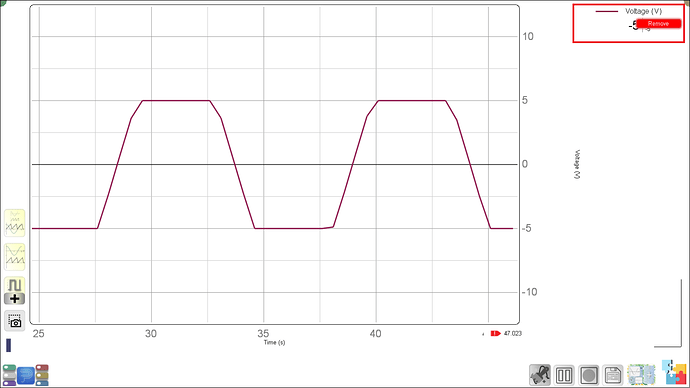When I mistakenly create a measurement option (for example voltage), I need to delete it. Right now, it appears I have to exit PhysLogger and restart from scratch.
Removing quantities is not supported yet. And it’s not going to be added anytime soon.
However, you don’t need to delete a quantity as long as you are not adding too many of them (Up to 20, depending upon the kind of quantity added). Plus, you dont need to restart the app when there is a “clean session” option in-built. 
1 Like
How do I remove a live plot which is featuring a certain quantity on the y axis? Do I simply override with a new quantity of choice?
Thanks. I will try this.