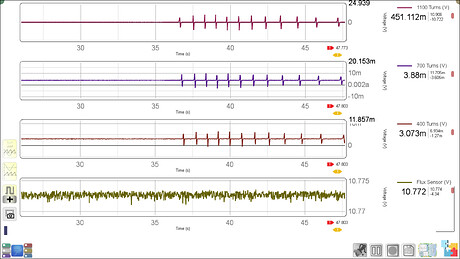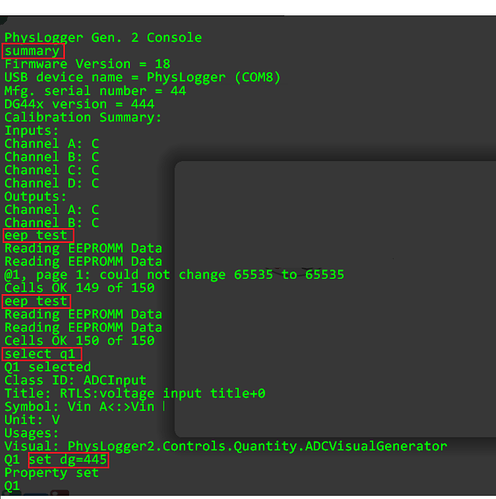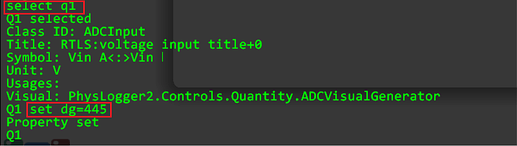What is the EEPROM issue?
An EEPROM error will prevent your PhysLogger device from retaining its memory.
How to determine if your PhysLogger has EEPROM issue?
PhysLogger Desktop App will not directly notify you about this issue but a few symptoms and prompts can help you quickly identify if you need to apply the EEPROM fix on your PhysLogger.
Symptoms
-
Analog channels show faulty (or unexpected) readings.
Example 1: When PhysTherm is connected to one of the analog channels of PhysLogger and its thermocouple is placed at room temperature, PhysLogger Desktop App displays an usually different temperature (e.g., a reading greater than 200°C). Placing the thermocouple in a different state results in no change in the readings.
Example 2: Readings from Hall Probe (connected to the channel D of PhysLogger) are displayed as more than 10 V in the absence of any magnetic field. The expected reading was 2.5 V.
-
Incorrect description of DG44x analog switch in PhysLogger Desktop App.
In PhysLogger Desktop App open
consoleby pressing F8. In the console, typesummary.
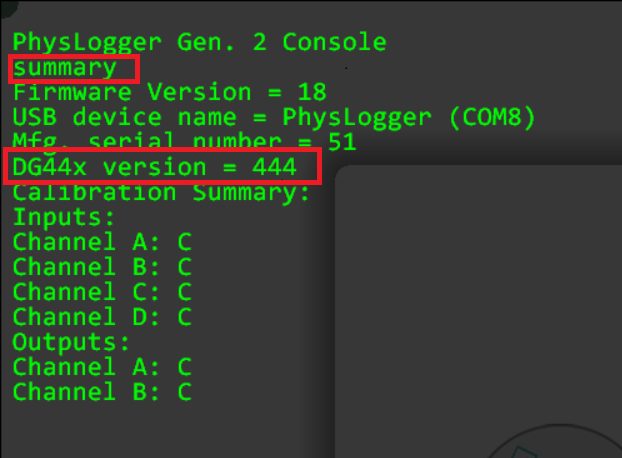
A PhysLogger displaying DG444 in its summary is suspected to have the EEPROM issue. The summary will show all channels to be calibrated.
- Run the EEPROM test
In console typeeep test.
An error similar to that shown below confirms the EEPROM issue in your PhysLogger:
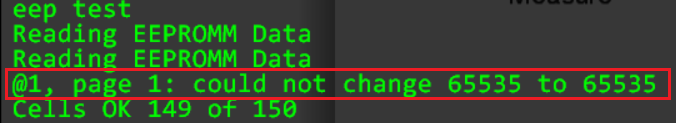
How to fix the EEPROM issue?
- While still in the console , type
eeptestagain. This fixes the EEPROM issue and prints the messageCells OK 150 of 150.
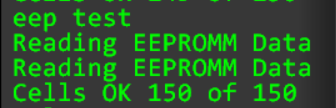
- Correct the DG44x value for your PhysLogger.
Correspond the DG44x label of your particular PhysLogger with the internal database of PhysLoggers (contact a moderator).
In case the DG44x reading in the console summary contradicts the actual label, correct it by typing select q1 and then set dg=445 in the console.