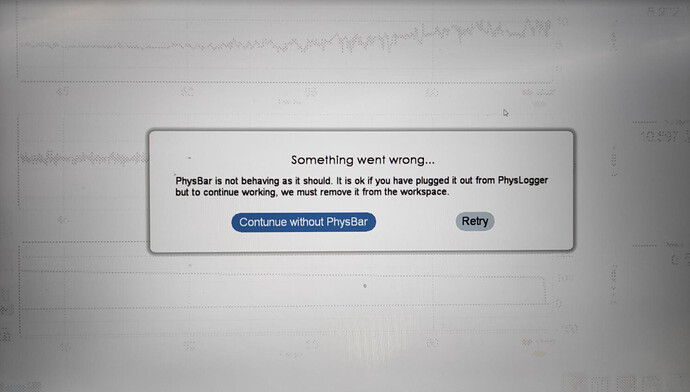I know you are already working on it. Just for your information; here are some glitches
When I used to record the data using PhysLogger again and again. PhysBar stops working, while the rest of the channels keep displaying the live plot.
Sometimes, the pressure tab is not a part of the toolbar, please see the attached screenshots. This happens thrice, even though I updated the PhysLogger version a few days ago.
So it was “probably” happening because the Honeywell ABP pressure sensor that it uses internally, was doing misbehaving or losing sync. The issue needs to be addressed even for other PhysInstruments which is going to take some time. For now, I’ve done a workaround. Let me know if you notice any changes.
For the message that you are seeing, it’s a warning, not an error. Kindly make sure the USB-C to USB-C cable you are using to connect PhysBar to PhysLogger is not faulty. Also, it sometimes happens if there is too much movement in the cables, causing the instruments to get disconnected.
When the PhysBar icon is dragged and dropped at a position slightly away from the vertical axis of liveplot, the units of pressure on the sidebar are not displayed correctly
Can you please share a screenshot here?